Introduction
Contents
- Introduction
- Editor’s Choice
- How Many Smartphones Are There?
- General Smartphone Statistics
- By Mobile Vendor Market Share
- By Global Shipping
- By Country
- By Demographics
- By Usage
- By Time Spent
- By Application
- By User’s Activities
- By Sales
- By Operating System
- By Mobile Data Traffic
- Where Do People Use Their Smartphones?
- Conclusion
Smartphone Statistics: Smartphones have become an essential part of daily life, especially in developed nations, where about 75% of the population in the top 10 countries owns a smartphone. Globally, smartphones make up nearly 90% of all cellular phones, with the majority of people around the world now owning one. As of 2024, there are over 7.2 billion smartphones in use worldwide, and this number is expected to continue growing in the coming years.
The smartphone market has seen rapid growth over the last decade and remains a massive industry. In the first quarter of 2024 alone, the global smartphone market expanded by 7.8%, demonstrating its continued relevance and demand. By the end of 2023, around 70% of the world’s population owned a smartphone, but with many people owning multiple devices, the number of smartphone subscriptions surpassed 7 billion. This figure is projected to reach nearly 8 billion by 2028.
The modern smartphone era began with the launch of Apple’s iPhone in 2007, which transformed mobile phones by introducing advanced computing power and internet connectivity in a single device. Since then, the smartphone industry has grown significantly, with various manufacturers entering the market and offering a wide range of models. Today, companies like Apple and Samsung lead the global smartphone market, consistently competing for the top spot. Samsung was the leading vendor in early 2024, with Apple close behind, particularly seeing sales peaks in the last quarter of each year.
While Apple and Samsung dominate, other companies, particularly Chinese brands like Xiaomi, have gained significant market share, especially as Huawei faced trade restrictions. The competition among top smartphone vendors continues to drive innovation, with the introduction of foldable phones and AI-powered devices aiming to reinvigorate the market and cater to evolving consumer preferences.
Editor’s Choice
- There are around 6.84 billion smartphones in use worldwide.
- The global number of smartphone users has grown by at least 5% annually over the past five years.
- As of 2024, the number of global smartphone users is predicted to reach 7.1 billion.
- There are more than 10.47 billion Internet of Things (IoT) connections globally.
- China has the highest number of smartphone users in the world.
- Germany has the highest smartphone usage per capita.
- Around 91% of college graduates own a smartphone.
- Android is the most popular mobile operating system worldwide.
- Statista reports that between 2024 and 2029, the number of global smartphone users is expected to increase by 1.7 billion, a rise of 37.98%.
- By 2029, the total number of smartphone users is projected to reach 6.2 billion, marking the fifteenth consecutive year of growth.
- In 2023, around 6.92 billion people, or 85.74% of the global population, owned smartphones.
- By 2024, the number of smartphone users is expected to reach 7.13 billion, and by 2025, about 90.33% of the global population will own smartphones, totaling 7.33 billion users.
- The number of smartphone users is estimated to reach 7.52 billion by 2026.
- In 2023, approximately 2 billion internet users accessed the internet through smartphones, representing 57.14% of internet users.
- This percentage is expected to grow to 72.6% by 2025.
- China had the largest number of smartphone users in 2023, with 974.69 million people, making up 68.40% of its population.
- Bangladesh had the fewest smartphone users in 2023, with 52.63 million, or 30.40% of its population.
- In June 2023, 94% of smartphone owners in the United States were aged 18-29.
- People most commonly use their smartphones at home (98%), at work (91%), while on the move (91%), and during public transport (88%).
- In Australia, the number of smartphone users has been steadily rising. It increased from 19.9 million users in 2017 to an estimated 23.6 million by 2026.
- Half of the population in the United States spends about 5 to 6 hours per day on their smartphones in 2024.
- About 94.40% of Millennials in the United States own a smartphone.
- Asia accounts for 55% of all smartphone users worldwide.
- Currently, 98% of Gen Z own a smartphone.
- 70% of digital media usage in the United States comes from smartphones.

(Reference: earthweb.com)
You May Also Like To Read
- Augmented Reality Statistics
- Metaverse Statistics
- Virtual Reality Statistics
- Quantum Computing Statistics
- Biometrics Statistics
- Ransomware Statistics
- Robocalls Statistics
- Data Breach Statistics
- Laptop Statistics
- Desktops Statistics
- Smartphone Statistics
- VoIP Statistics
How Many Smartphones Are There?
- There are around 7.21 billion smartphones worldwide.
- This number represents about 90% of the global population, which is 8 billion.
- However, this does not mean that 90% of people own a smartphone.
- Many individuals own more than one smartphone, and businesses also own large numbers of phones.
- Only one country, Germany, has a smartphone ownership rate higher than 80%.
- Currently, there are about 10 billion mobile-connected devices in use globally.
General Smartphone Statistics
- A report published in CounterPoint Research states that in the 1st quarter of 2023, the global Smartphone market share has declined by 14% from last year and 7% from the previous quarter, resulting in 280.2 million unit shipments.
- As of 2023, the Smartphone industry has changed drastically, enabling more than 14 million job opportunities.
- Mobile gaming and social media apps have grown drastically as the smartphone industry evolved.
- There will be more than 7.33 billion Smartphones in 2023 around the world.
- The most used application on Smartphones is YouTube, with a share of 88%, which Facebook, LinkedIn, Instagram, etc follow.
- The average monthly data usage of Smartphones is almost 7.2 GB; by the end of 2023, it will become 10 GB.
- 5G will become a trendsetter in many countries by the end of 2023.
- As of 2026, data usage is predicted to be 35 GB monthly.
- There will be 6.8 billion people using smartphones around the world in 2023.

(Source: oberlo.com)

(Reference: statcounter.com)
- In August 2023, GS Statcounter released a report on the global smartphone market.
- Apple leads the market with a 28.52% share, making it the top smartphone vendor.
- Samsung follows with a 24.15% share of the market.
- Xiaomi holds 11.1% of the global market.
- 7.73% of the market is labeled as “Unknown” smartphone vendors.
- Oppo and Vivo also have notable shares, with 5.85% and 5.38%, respectively.
- The iPhone 14 Pro Max was the best-selling smartphone globally, accounting for 19% of sales.
- By the first quarter of 2023, Apple shipped 26.5 million units of the iPhone 14 Pro Max.
By Global Shipping

(Source: telecomlead.com)
- In the first quarter of 2023, global smartphone market shares were: Samsung at 22%, Apple at 21%, Xiaomi at 11%, OPPO at 10%, Vivo at 7%, and other brands at 29%.
- In the second quarter of 2023, the shares changed slightly: Samsung held 20%, Apple dropped to 17%, Xiaomi rose to 12%, OPPO remained at 10%, Vivo increased to 8%, and other brands rose to 33%.
- By the third quarter of 2023, Samsung and Apple both held 20% and 16%, respectively. Xiaomi and OPPO each held 14%, Vivo had 7%, and other brands remained at 29%.
- The overall smartphone market saw a 1% decrease from the previous year, with around 299.8 million units shipped in 2023.
- Samsung remained the top player in the market despite an 8% drop from the previous year and held 11% of the market from the last quarter.
- By April 2023, the revenue from smartphone shipments was forecasted as follows: 4G smartphones at USD 159 million, standard smartphones at USD 584 million, and 5G smartphones at USD 421 million.
- For 2027, the predicted revenue from smartphone shipments is expected to be: 4G at USD 92 million, standard smartphones at USD 377 million, and 5G smartphones at USD 433 million.
By Country
- The top 10 countries with the most smartphone users each have more than 70 million active users.
- China leads the world with the highest number of smartphone users, nearly 1.5 times more than any other country.
- In the United States, 81.6% of the population actively uses smartphones, the highest percentage among the top countries.
| Rank | Country | Smartphone Users | Total Population | Smartphone Penetration |
| 1 | China | 974.69 million | 1.43 billion | 68.4% |
| 2 | India | 659 million | 1.42 billion | 46.5% |
| 3 | United States | 276.14 million | 338.29 million | 81.6% |
| 4 | Indonesia | 187.7 million | 275.5 million | 68.1% |
| 5 | Brazil | 143.43 million | 215.31 million | 66.6% |
| 6 | Russia | 106.44 million | 144.71 million | 73.6% |
| 7 | Japan | 97.44 million | 123.95 million | 78.6% |
| 8 | Nigeria | 83.34 million | 218.54 million | 38.1% |
| 9 | Mexico | 78.37 million | 127.5 million | 61.5% |
| 10 | Pakistan | 72.99 million | 235.82 million | 31% |
- In China, there are 974.69 million smartphone users, with a penetration rate of 68.4% of its 1.43 billion population.
- India has 659 million smartphone users, making up 46.5% of its 1.42 billion population.
- The US has 276.14 million smartphone users, covering 81.6% of its 338.29 million population.
- Indonesia has 187.7 million smartphone users, with 68.1% penetration among its 275.5 million population.
- Brazil has 143.43 million users, with 66.6% penetration of its 215.31 million population.
- Russia has 106.44 million smartphone users, making up 73.6% of its 144.71 million population.
- Japan has 97.44 million users, with 78.6% penetration of its 123.95 million population.
- Nigeria has 83.34 million smartphone users, representing 38.1% of its 218.54 million population.
- Mexico has 78.37 million users, with 61.5% penetration of its 127.5 million population.
- Pakistan has 72.99 million users, representing 31% of its 235.82 million population.
- Despite the large number of users, many people still do not have access to smartphones. This is partly because about 1.1 billion people globally, or 1 in 8, do not have access to electricity.
You May Also Like To Read
- iPhone Vs. Android Statistics
- Google Pixel Smartphones Statistics
- iPhone vs Android Users Statistics
- Mesh Wi-Fi System Statistics
- Robots Statistics
- Western Digital Statistics
- Cloud Gaming Service Statistics
- Virtual Reality Headset Statistics
- AI in Robotics Statistics
- 3D Printers Statistics
- Smart City Statistics
- 3D Printing Statistics
By Demographics
- In the US, 19 out of 20 people have some type of cell phone.
- By June 2023, 94% of people aged 18 to 29 owned a smartphone.
- For other age groups, 89% of people aged 30 to 49 used smartphones, followed by 73% of those aged 50 to 64, and 46% of people over 65.
- Millennials had the highest smartphone usage at 94.4%, followed by Gen X at 88.8%, Gen Z at 72.8%, Gen Alpha at 17%, and Baby Boomers at 68.1%.
- In the US, 80% of men and 75% of women owned smartphones.
- 83% of urban residents and 78% of suburban residents used smartphones, while 65% of people in rural areas owned one.
- By ethnicity, smartphone ownership was 77% for white and Hispanic individuals and 75% for black individuals.
- Smartphone ownership by education level was highest among college graduates at 91%, followed by those with some college at 80%, high school graduates at 69%, and those with less than a high school education at 57%.
- People with higher incomes were more likely to own smartphones. 93% of those earning over USD 75,000 per year owned a smartphone.
- Among lower-income earners, 67% of people earning under USD 30,000 a year owned smartphones, while this number increased slightly to 82% for those earning between USD 30,000 and USD 49,999, and 83% for those earning between USD 50,000 and USD 74,999.

(Reference: zippia.com)
- Smartphone user statistics by income of American people less than $30,000 (27%), annual income range $30,000 to $99,999 (11%), and income range above $100,000 (6%).
By Usage
- An American Smartphone user touches their phone more than 2,617 times regularly. On the other hand, the number exceeds more than 5,000 times for heavy users.
- After every 10-12 minutes of gap, American Smartphone users check their phones in the year 2023.
- Each day, the average owner of a Smartphone unlocks their phone over 150 times.
- In the case of checking smartphones, 66% of Americans checked out their phone more than 160 times per day in 2023.
- The average American regularly uses their Smartphone for a minimum of 5 hours and 24 minutes; 22% spend around 3-4 hours, and 5% spend less than 1 hour.
- By the end of 2025, more than 1.3 million people worldwide will access the Internet via Smartphones.

(Source: oberlo.com)
- In the United States, an adult spends an average of 2 hours and 55 minutes each day on a smartphone.
- According to Earth Web reports, in 2023, around 69% of smartphone users will check product reviews before buying any online products.
- In 2023, almost 50% of Smartphone users constantly keep phones with them and the addicted age group is between 13 years to 24 years.
By Time Spent
- In 2023, about 48% of people in the United States, or around 132.13 million smartphone users, spent 5-6 hours each day on their phones.
- Around 18% of users, or 49.55 million people, spent more than 6 hours daily on their smartphones.
- 22% of users, or 60.56 million people, spent 3-4 hours per day using their smartphones.
- 7% of users, or 19.27 million people, spent 1-2 hours daily on their devices.
- 5% of users, or 13.76 million people, used their smartphones for less than 1 hour each day.
- In 2023, most smartphone use was for digital media, with 94% of users playing games, 92% using social media, 83% engaging with entertainment, and 77% using it for educational purposes.
- The average daily smartphone usage in 2023 varied by country, with the Philippines leading at 5 hours 47 minutes per day, followed by Thailand at 5 hours 28 minutes, and Brazil at 5 hours 25 minutes.
- In other countries like Colombia, the average time was 5 hours 9 minutes, while South Africa had an average of 5 hours.
- Argentina and Nigeria had similar averages of around 5 hours 4 minutes each, while Indonesia reported 4 hours 56 minutes of daily usage.
- The global average daily smartphone use was 3 hours 4 minutes, with countries like Romania at 3 hours 41 minutes and Russia at 3 hours 39 minutes falling below that average.
By Application
- 65% of smartphone users watch YouTube videos more than other apps.
- Facebook is used by 76% of smartphone users.
- LinkedIn is used by 66% of users.
- 65% of users also use Instagram.
- Webinars are attended by 42% of smartphone users.
- 38% of users access Twitter.
- Facebook Live is used by 32% of smartphone users.
- 28% of users watch Instagram TV.
- Interactive videos are used by 21% of users.
- TikTok and 360-degree videos are each used by 15% of smartphone users.
- VR content is accessed by 12% of users.
- Snapchat Video is used by 9% of users.
By User’s Activities
- 83% of smartphone users take pictures and check emails.
- 76% of people use their smartphones to browse the internet.
- 73% of users rely on their phones for mapping or navigation.
- 71% of users shop online using their smartphones.
- 67% of people check or post on social media with their phones.
- 66% use smartphones to listen to music or podcasts.
- 65% watch short videos on their devices.
- 60% of users engage in online banking through their smartphones.
- 59% use their phones for video calls.
- 58% of people use smartphones to record videos and read news.
- 57% access general-purpose apps.
- 52% of users play games on their phones.
- 44% watch longer videos on their smartphones.
- 35% play online video games on their phones.
By Sales
- In 2023, Samsung’s smartphone sales are expected to reach USD 446.95 billion, though its revenue has dropped by 6% compared to the previous year.
- Samsung sold more than 53.5 million smartphones in the second quarter of 2023.
- Apple’s smartphone sales were over USD 39.67 billion, making up 21% of total iPhone shipments.
- Xiaomi ranked third in shipments, with around 32.9 million units sold.
- Xiaomi’s revenue reached USD 37.41 billion in 2023 but saw a decline of 13.27% from the previous year.
- As of August 2023, Nokia held a 5% market share, though its shipments dropped by 6.8%, totaling around 268 million units.
- In January 2023, Realme shipped over 52 million smartphones, while OPPO shipped 25.4 million units, with combined revenue reaching USD 104 billion.
You May Also Like To Read
- Network Attached Storage (NAS) Statistics
- Hacking Statistics
- Augmented Reality Glasses Statistics
- Virtual Reality Treadmill Statistics
- Uninterruptible Power Supply Devices (UPS) Statistics
- Social Engineering Statistics
- Podcast Statistics
By Operating System
(Reference: statista.com)
- As of October 4, 2023, Android is the leading smartphone operating system worldwide, holding a 70.5% market share.
- iOS follows as the second-largest smartphone operating system, with a 28% market share.
- Other operating systems have much smaller market shares, with Samsung at 0.37%, Windows Phone at 0.02%, and Nokia’s Series 40 at 0.01%.
- An additional 0.15% of the market is categorized as “Unknown.”
As of May 2024
- The two main operating systems for smartphones are Android and iOS.
- As of May 2024, Android holds 71.31% of the global market share.
- iOS has a 27.73% share of the global market.
- Samsung’s OS accounts for 0.38% of the market.
- KaiOS holds 0.15% of the global market.
- Windows has a 0.02% market share.
- Nokia Unknown has 0.01% of the market.
- Linux also holds a small 0.01% share.
- In the United States, iOS is the leader with 55.48% of the market.
- Android has 44.27% of the U.S. market.
By Mobile Data Traffic
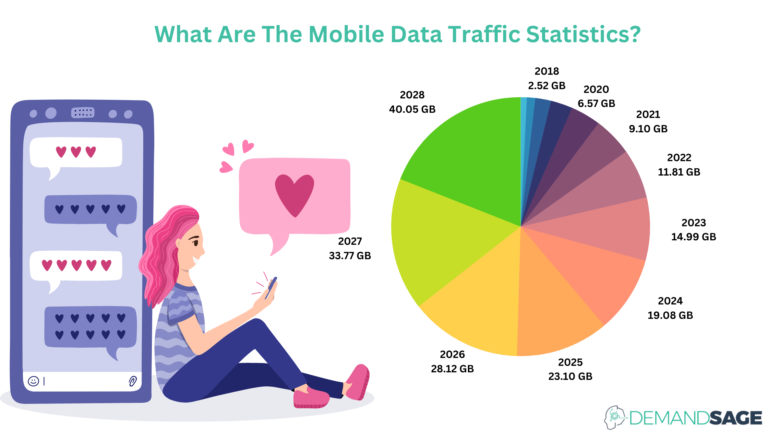
(Source: demandsage.com)
- In 2023, the average smartphone user is expected to use about 14.99 GB of mobile data each month.
- Mobile data usage is predicted to rise steadily in the coming years: 19.08 GB in 2024, 23.10 GB in 2025, 28.12 GB in 2026, 33.77 GB in 2027, and 40.05 GB in 2028.
- By the end of 2023, 56.86% of global internet traffic will be generated by smartphones.
- In June 2023, smartphones accounted for 51.52% of all web traffic worldwide.
Where Do People Use Their Smartphones?

(Source: mindberry.com)
Conclusion
Today, after completing the article on smartphone statistics, it can be stated that in 2023, a large proportion of the world’s population, 85% of the world’s population, and 82.2% of Americans will be using smartphones. But besides all the advantages, there are several disadvantages to smartphones, too, such as leaks of security and privacy, distance from loved ones, health issues, waste of time, sleep problems, distraction, addiction, etc.
This article includes adequate statistics about current smartphone usage, applications, sales, mobile data traffic, user activities, demographics, and market share.


